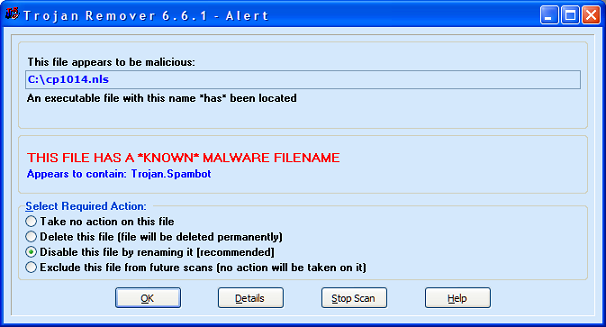When Trojan Remover detects any additional file that is malicious, it may display a File Alert form, giving information on what has been detected:
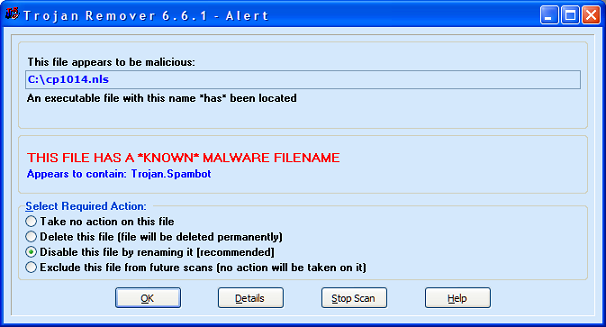
You have the following options:
Take no action on this file
No action will be taken on the file.
Delete this file (file will be deleted permanently)
Select this option if you wish to permanently delete this file. It will not be sent to the Recycle Bin. You should only do this when you are sure that the file is Malware.
Disable this file by renaming it [recommended]
The file will be renamed (.REN will be added to the end of the filename). This effectively disables the file from running. When you are sure that the file is malicious you can then locate the renamed file and delete it. This option is safer than immediately deleting the file, as it allows you to restore it should you find that the file is not actually malicious.
Exclude this file from future scans (no action will be taken on it)
Choose this option if you do not want to see an alert on the file during future scans. No action will be taken on the file. If you later decide you wish to see an alert on this file again you can remove its entry using Trojan Remover's Excluded Files Manager.
Select the required option and click on the OK button.
Clicking on the Stop Scan button will stop the remainder of the scan. No Action will be taken on this file.
Clicking on the Details button (if it is enabled) will take you to the Malware Reference Database and show any information listed there on this Malware.
 [Main]
[Main] 
 [Main]
[Main]